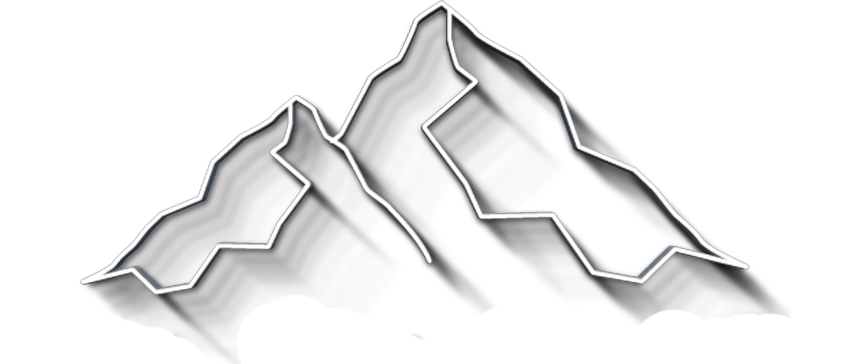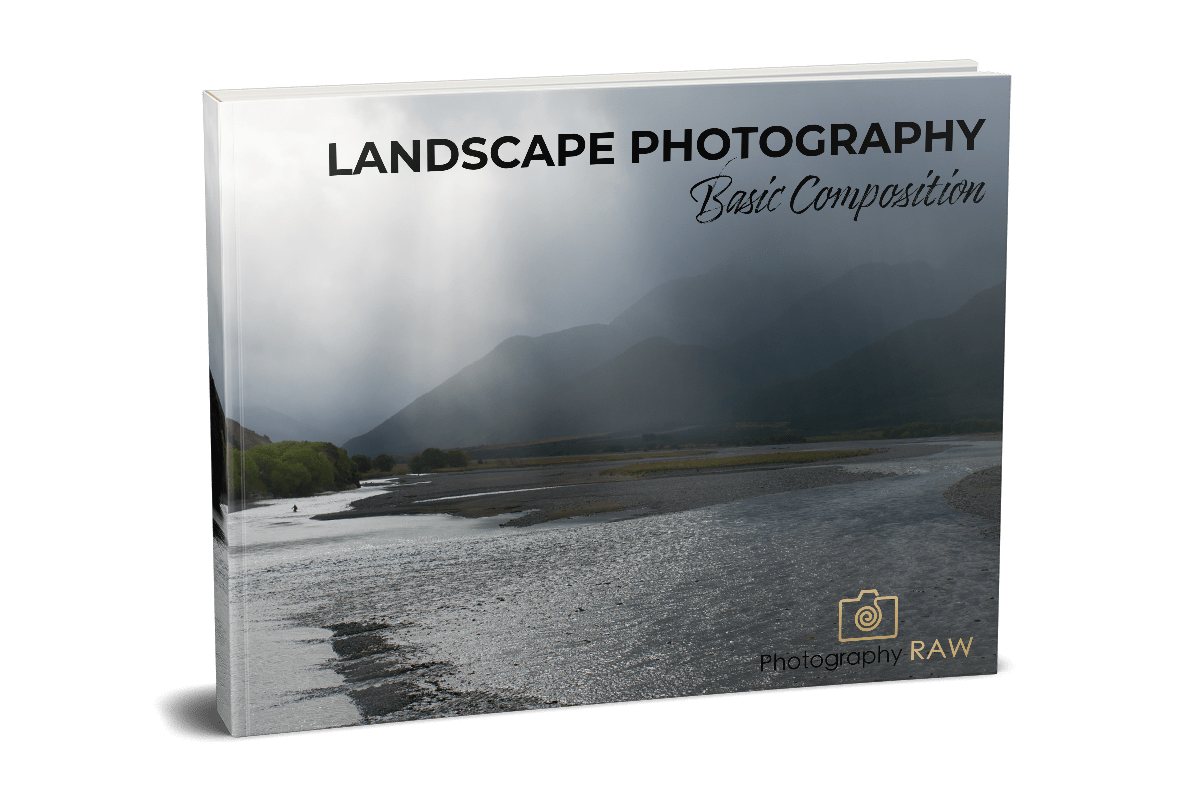The Essential Guide to Back Button Focus
Do your photos turn out to be out of focus? Or do you experience trouble with focus shifting when you press the shutter button? In this article, you will learn how to use back button focus on your camera. This will help you to nail focus where you want to and avoid a lot of focusing obstacles.
Get my eBook: 25 Techniques All Photographers Should Master - for Free
As a landscape and nature photographer, there’s nothing like being in the outdoors. So, when a fantastic moment unfolds before me, like a dolphin jumping out of the water or a fox puppy emerges from its hideout, I want to make sure I have the practice and knowledge to be able to capture the scene as it unfolds.
When I first started my photography journey, capturing a shot like this was impossible. I didn’t have the skill, technique or know-how of an experienced professional.
So, to capture a shot like the one above or any photo for that matter, I would recommend you learn about using the back focus button on your camera. If I had known about this mode when I was first starting, then I’m sure I could have possibly recorded many more shots like this one.
Hopefully, you have your camera in front of you so you too can back button focus mode on your camera. I’ll take you through the steps later in this article. You will be surprised at what a difference this new focus method can make!
What is Back-Button Focus?
To begin, we must first understand what back button focus is and then we will go into some of the benefits of why you should use the system.
Back button focus is an advanced way of locking your focus to a subject, without having to worry about what focus mode you are in. You can bypass having autofocus assigned to the top shutter button of your camera.
The advantage of doing this is you can take photos much faster than before. Simply put, the focus on the back button is the process of removing the autofocus function from the shutter button and replacing it on the rear of the camera.
The way back button focus operates is when you press the dedicated or assigned button, you will activate the ‘AF-C’ focus mode on your camera. In order words, this mode will keep acquiring focus as long as you have the button pressed down.
Simultaneously, all you have to do then is press the shutter button to take the photo. This is because once you have activated back button focus on your camera, the main shutter button won’t control the focus anymore.
Having to press two buttons (dedicated focus button + shutter button) to take a shot, seems more complicated at first thought, but it is the fact that a single button tries handle two different tasks that give you focus issues in the first place.
Nikon D810 back button focus
When you assign the AF-ON button to control focus, you only use the shutter when you want to take a photo.
If you want to take the photo, you still have to press the top shutter button. The difference here is the top shutter button now doesn’t have to obtain focus every time you press the shutter button halfway down to take the shot.
This quicker way of doing things makes it faster to get your shot with a bit of practice. Additionally, with back button focus you can operate all your three focus modes in one, more on that later though.
Benefits of Back-Button Focus
So why all the fuss in changing the buttons for how your camera activates the autofocus? Well, I will get to that, but first, let’s get into more detail about the benefits of doing so.
Assigning the focus to the back of the camera is a technique that is used by experienced professional photographers so they can concentrate on the subject.
As a practical example, take this photo of a fox puppy. Notice the grass in front of the beautiful creature?
If I had used a traditional way of focusing, there’s no doubt the conventional camera’s focus system would have got it wrong. From experience, the focus algorithm would easily have narrowed in on the grass in front of the animal, instead of the eye of the fox.
The advantage of back button focusing, on the other hand, is that I could release or press the back focus button depending on whether I wanted to acquire focus again.
This left the shutter button to do what it does best - take the photo.
Now, if that’s not a big enough benefit for you, then what about when I mentioned the camera could operate all your three focus modes in one? That’s right; you can also operate manual focus in this mode without having to switch the camera’s manual focus switch physically.
Shoot in AF-C with the Benefits of AF-S
With back focus button set up on your camera, there’s no need to navigate to your focus switch. No more do you have to switch from AF-C to AF-S and back again.
If you are unsure what the difference between these two focus modes is, then let me explain.
AF-C (otherwise known as ‘Continuous’, ‘AI Servo’ or ‘C’) controls your focus continuously. Put in practice, when you hold the shutter button down the camera will continually focus on your moving subject.
AF-S (‘Still’ or ‘Single’) is dedicated for stationary objects that only require you to traditionally half-press the shutter button. Once focus is acquired it stops adjusting it. You can say that focus is locked once it is acquired in AF-S. To get the camera to focus again you need to half-press the shutter once more.
With back button focus in operation, these modes are operational all the time. All that differs is how you press the back button.
As long as you press and hold the back focus button, your camera will adjust the focus, like in AF-C mode.
When you release the back focus button, your camera will stop trying to acquire focus with the focus being locked to where it was when you released it. Just like in AF-S mode.
No More Refocusing Every Time You Let Go of the Shutter
Pressing the back focus button changes the way the focus system operates on your camera. With this advanced mode of using autofocus you now no longer have to refocus every time you let go of the shutter button.
The camera also stops trying to focus if you are a little hesitant with the shutter button. This can easily ruin a shot where you have first acquired focus and then recomposed to improve the composition. If you accidentally half-press instead of full-pressing the shutter button the focus will change and your shot is ruined.
Avoid Obstructions Getting In Focus
If you photograph wildlife, then I highly recommend you change to back button focusing. If you use the standard focus setting what can happen is the animal will move and instead of maintaining focus on the animal, the camera will refocus on a leaf in the foreground or a blade of grass.
Instant Manual Focus
With back button focus you can also focus manually whenever you want. You don't even have to switch the autofocus system off on the camera either. Just use the manual focus ring on your lens.
This is a massive advantage for both macro and landscape photographers as sometimes you may have to micro adjust your focus because cameras won’t get it right all the time. Because the shutter button no longer tries to acquire focus, manual focus will not get overridden by the autofocus system when you press the shutter button.
What are the Downsides To Using Back-button Focus?
By using back button focus, you might find it a bit more complicated to use the camera at first. This is why for decades the camera manufactures has been using the semi-press shutter method for acquiring focus.
One downside of this system is it takes time to master and get your head around how the focus system works. But after you grasp how it works you don't need to learn when to switch between AF-S and AF-C, or remembering to switch between autofocus and manual focus and so on. So a lot of things get simpler, after this slight bump on the road to mastering your camera fully.
However, you are likely going to have to practice for a few days before it feels natural.
Apart from this, there isn’t any downside, except of course family members will have difficulty using your camera because they are not used to using back button focus. (For some this might be an advantage having the camera to themselves :-)).
How to Set Up Back-Button Focus on Your Camera?
How to Set Up Back Button Focus on a Nikon Camera?
In this guide, our goal will be to set the AE-L/AF-ON button as our dedicated back button focus for Nikon. Your Nikon camera menu may vary, so I recommend consulting your manual as well.
Step 1: Press the ‘MENU’ button.
Step 2: Scroll down to the pencil symbol. The menu associated with this is called the “CUSTOM SETTING MENU’.
Step 3: Once you are in the ‘CUSTOM SETTING MENU’, scroll down to the submenu called ‘Controls’, then press ‘OK.’
Step 4: Then scroll down to ‘Assign AE-L/AF-ON button’ and press ‘OK.’
Step 5: Two-line options will appear. Select ‘AE-L/AF-ON button press’ and press the ‘OK’ button.
Step 6: Then, in the submenu select ‘AF lock only’ by pressing the ‘OK’ button.
Once you have done this your Nikon camera will be ready to shoot in back button focus mode. Essentially what you have done is disable the autofocus on the top shutter button and moved it to the AE-L/AF-ON button on the back of the camera.Filler text (also placeholder text or dummy text) is text that shares some characteristics of a real written text, but is random or otherwise generated.
How to Set Up Back Button Focus on a Canon Camera?
Setting your back button focus on your Canon is probably just as confusing as a Sony, but the process is worth doing. If you follow these steps and consult your instruction manual, then the process will be much easier.
Step 1: Press the menu button on your camera.
Step 2: Navigate to the ‘Operations Menu’.
Step 3: Scroll down to the ‘Custom Controls’ and press the ‘Set’ button.
Step 4: Then a list of camera control symbols will appear, find the one that looks like a shutter button, it should read “Shutter butt. half-press”.
Step 5: Press the ‘Set’ button to open the submenu.
Step 6: Select one of three options to assign. In our case, select ‘Metering start’ by pressing the ‘Set’ button.
Basically what you did was turn off the autofocus on the main shutter button. Now your Canon camera will only meter when the shutter button is half-pressed.
Step 7: You should be now back at the ‘Custom Controls’ menu (the one with all the symbols).
Step 8: Navigate to the next menu option down that displays ‘AF:On’, then press the ‘Set’ button to open the submenu.
Step 9: From the ‘AF:On’ submenu, select one of eight options. In our case select ‘Metering & AF start’ by pressing the ‘Set’ button.
Step 10: Now the two modes have been set, half-press your shutter button to close the menu. Back button focus on your canon camera is now in operation.
How to Set Up Back Button Focus on a Sony Camera?
To set the back button focus on your Sony camera navigate through these steps. Please note, your Sony camera may differ from the process outlined here, so I recommend you consult with your manual as well.
Step 1: Press the ‘MENU’ button.
Step 2: Then on the camera icon with the ‘1’ next to it, navigate to page 5. Look for a menu item called ‘Focus Mode’, then press ‘OK’.
Step 3: Make sure you select AF-C and then press ‘OK’.
Step 4: Then go back to the main menu (Camera symbol with a ‘1’) and navigate to page 6 from the same main menu as before.
Step 5: Look for ‘AF w/ shutter’, then press ‘OK’ to select the menu item.
Step 6: Turn the ‘AF w/ shutter’ to ‘Off’ and select ‘OK’.
Step 7: Then go back to the main menu (Camera symbol with a ‘1’) and navigate to page 7 from the same main menu as before.
Step 8: Look for ‘Pre-AF’, then press ‘OK’ to select the menu item.
Step 9: Turn the ‘Pre-AF’ to ‘Off’ and select ‘OK’.
Step 10: Then go back to the main menu (Camera symbol with a ‘1’) and scroll to the right to select the Camera symbol with a ‘2’.
Step 11: Scroll down to the submenu and navigate to page 8 and look for a menu item called ‘Custom key’ and select ‘OK’.
Step 12: Go to tab three and look for a menu item called ‘AEL button’ and then select ‘OK’.
Step 13: Then select ‘AF On’ from the submenu and press ‘OK’ to confirm.
Step 14: Then scroll down to ‘AF button’ and select ‘OK.’
Step 15: Now select the same submenu item as Step 13, ‘AF On’ and select ‘OK’.
What you have essentially just done is disable the autofocus on the camera’s shutter button and moved it to two different buttons. You now can press and hold either the ‘AF On’ button or ‘AE-L’ button to focus. Just use whichever button is more comfortable.
How to Set Up Back Button Focus on a Fuji Camera?
Setting the back button focus system on your Fuji cameras is very easy. The process may differ from what you see on your Fuji camera, however, I would recommend obtaining your manual to follow along as the majority of menu items may be similar, but located in different areas.
Step 1: Press the ‘MENU’ button.
Step 2: Go to the spanner icon known as the ‘SET UP’ menu.
Step 3: Navigate to the ‘BUTTON/DIAL SETTING’ in the submenu and press ‘OK.’
Step 4: Scroll down to select the submenu item called
‘Fn/AE-L/AF-L BUTTON SETTING’ and press ‘OK’.
Step 5: The choose whichever button you want to assign the back button focus to. I would recommend ‘AF-L’. Once you have highlighted the menu item (AF-L) press the right arrow to open the submenu so you can assign a function to the button.
Step 6: Then select ‘AF-On’ from the submenu and press the ‘OK’ button.
Step 7: Now, navigate back to the main menu (the spanner icon) and look for a menu item called ‘SHUTTER AF’. Once you find it press ‘OK’.
Step 8: Then in the submenu select ‘OFF’ and press ‘OK’.
By following these eight steps, you have now turned off your autofocus when you half-press the camera’s shutter button. Autofocus will now only operate when you hold down the ‘AF-L’ button on the back of the camera.
Concluding words
In summary, with many modern day DSLRs or Mirrorless cameras from many of the major brands, you can adjust the camera’s focus mode three ways (typically shown as an ‘AF-S’, ‘AF-C’ or ‘M’).
With the use of the back button focus you can keep the camera in continuous focus mode (AF-C) all the time and just press the dedicated back button to activate autofocus or reach for the manual ring on your lens to adjust the focus manually. That's a lot easier right.
The benefits of this mode far outweigh the traditional method, which is why many professionals eventually opt for this system.